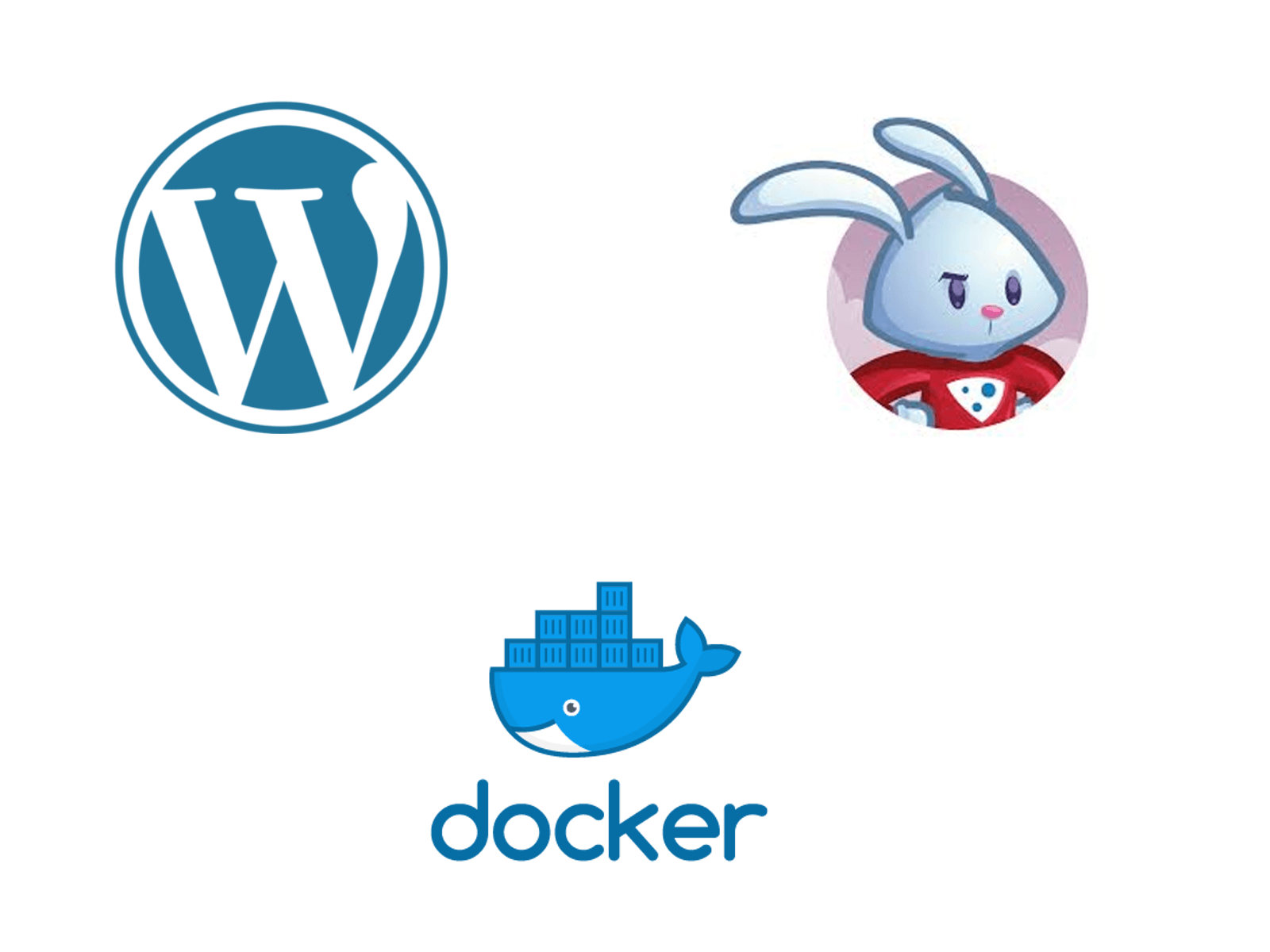
Varnish is an HTTP reverse proxy for accelerating the website that provides dynamic content. WordPress is a blogging system, but the performance is not very good. Docker is a container level virtual machine, it can make developers easily to create and combine different service.
So there is an example for integrating Varnish with WordPress to super speed up your WordPress site.
Here is the Varnish configuration file for WordPress. The source from here. I have modified some config to fit Docker environment.
Path: wordpress-varnish/custom-varnish/wordpress.vcl
# A heavily customized VCL to support WordPress
# Some items of note:
# Supports https
# Supports admin cookies for wp-admin
# Caches everything
# Support for custom error html page
# Assumed 'wordpress' host, this can be docker servicename
backend default {
.host = "wordpress";
.port = "80";
}
sub vcl_recv {
# pass wp-admin urls
# before any action to fix visual editor disappear
if (req.url ~ "(wp-login|wp-admin)" || req.url ~ "preview=true" || req.url ~ "xmlrpc.php") {
return (pass);
}
# Only a single backend
set req.backend_hint= default;
# Setting http headers for backend
set req.http.X-Forwarded-For = client.ip;
set req.http.X-Forwarded-Proto = "https";
# Unset headers that might cause us to cache duplicate infos
unset req.http.Accept-Language;
unset req.http.User-Agent;
# The purge...no idea if this works
if (req.method == "PURGE") {
if (!client.ip ~ purge) {
return(synth(405,"Not allowed."));
}
return (purge);
}
if ( std.port(server.ip) == 6080) {
set req.http.x-redir = "https://" + req.http.host + req.url;
return (synth(750, "Moved permanently"));
}
# drop cookies and params from static assets
if (req.url ~ "\.(gif|jpg|jpeg|swf|ttf|css|js|flv|mp3|mp4|pdf|ico|png)(\?.*|)$") {
unset req.http.cookie;
set req.url = regsub(req.url, "\?.*$", "");
}
# drop tracking params
if (req.url ~ "\?(utm_(campaign|medium|source|term)|adParams|client|cx|eid|fbid|feed|ref(id|src)?|v(er|iew))=") {
set req.url = regsub(req.url, "\?.*$", "");
}
# pass wp-admin cookies
if (req.http.cookie) {
if (req.http.cookie ~ "(wordpress_|wp-settings-)") {
return(pass);
} else {
unset req.http.cookie;
}
}
}
sub vcl_backend_response {
# retry a few times if backend is down
if (beresp.status == 503 && bereq.retries < 3 ) {
return(retry);
}
if (bereq.http.Cookie ~ "(UserID|_session)") {
# if we get a session cookie...caching is a no-go
set beresp.http.X-Cacheable = "NO:Got Session";
set beresp.uncacheable = true;
return (deliver);
} elsif (beresp.ttl <= 0s) {
# Varnish determined the object was not cacheable
set beresp.http.X-Cacheable = "NO:Not Cacheable";
} elsif (beresp.http.set-cookie) {
# You don't wish to cache content for logged in users
set beresp.http.X-Cacheable = "NO:Set-Cookie";
set beresp.uncacheable = true;
return (deliver);
} elsif (beresp.http.Cache-Control ~ "private") {
# You are respecting the Cache-Control=private header from the backend
set beresp.http.X-Cacheable = "NO:Cache-Control=private";
set beresp.uncacheable = true;
return (deliver);
} else {
# Varnish determined the object was cacheable
set beresp.http.X-Cacheable = "YES";
# Remove Expires from backend, it's not long enough
unset beresp.http.expires;
# Set the clients TTL on this object
set beresp.http.cache-control = "max-age=900";
# Set how long Varnish will keep it
set beresp.ttl = 1w;
# marker for vcl_deliver to reset Age:
set beresp.http.magicmarker = "1";
}
# unset cookies from backendresponse
if (!(bereq.url ~ "(wp-login|wp-admin)")) {
set beresp.http.X-UnsetCookies = "TRUE";
unset beresp.http.set-cookie;
set beresp.ttl = 1h;
}
# long ttl for assets
if (bereq.url ~ "\.(gif|jpg|jpeg|swf|ttf|css|js|flv|mp3|mp4|pdf|ico|png)(\?.*|)$") {
set beresp.ttl = 365d;
}
set beresp.grace = 1w;
}
sub vcl_hash {
if ( req.http.X-Forwarded-Proto ) {
hash_data( req.http.X-Forwarded-Proto );
}
}
sub vcl_backend_error {
# display custom error page if backend down
if (beresp.status == 503 && bereq.retries == 3) {
synthetic(std.fileread("/etc/varnish/error503.html"));
return(deliver);
}
}
sub vcl_synth {
# redirect for http
if (resp.status == 750) {
set resp.status = 301;
set resp.http.Location = req.http.x-redir;
return(deliver);
}
# display custom error page if backend down
if (resp.status == 503) {
synthetic(std.fileread("/etc/varnish/error503.html"));
return(deliver);
}
}
sub vcl_deliver {
# oh noes backend is down
if (resp.status == 503) {
return(restart);
}
if (resp.http.magicmarker) {
# Remove the magic marker
unset resp.http.magicmarker;
# By definition we have a fresh object
set resp.http.age = "0";
}
if (obj.hits > 0) {
set resp.http.X-Cache = "HIT";
} else {
set resp.http.X-Cache = "MISS";
}
set resp.http.Access-Control-Allow-Origin = "*";
}
sub vcl_hit {
if (req.method == "PURGE") {
return(synth(200,"OK"));
}
}
sub vcl_miss {
if (req.method == "PURGE") {
return(synth(404,"Not cached"));
}
}
Varnish Dockerfile: wordpress-varnish/custom-varnish/Dockerfile
FROM eeacms/varnish COPY wordpress.vcl /etc/varnish/conf.d/wordpress.vcl
Docker-Compose file: wordpress-varnish/docker-compose.yml:
version: "3.4"
services:
wordpress:
image: wordpress:5.1.0-php7.3-apache
depends_on:
- db
restart: always
volumes:
- ./wordpress:/var/www/html
logging:
options:
max-size: 10m
varnish:
build:
context: ./custom-varnish
dockerfile: Dockerfile
depends_on:
- wordpress
restart: always
ports:
- 6081:6081
environment:
BACKENDS: "wordpress"
BACKENDS_PORT: 80
BACKENDS_PROBE_ENABLED: "false"
logging:
options:
max-size: 10m
db:
image: mysql:5.7
restart: always
environment:
MYSQL_ROOT_PASSWORD: wordpress
MYSQL_DATABASE: wordpress
MYSQL_USER: wordpress
MYSQL_PASSWORD: wordpress
Run command: docker-compose up –build


