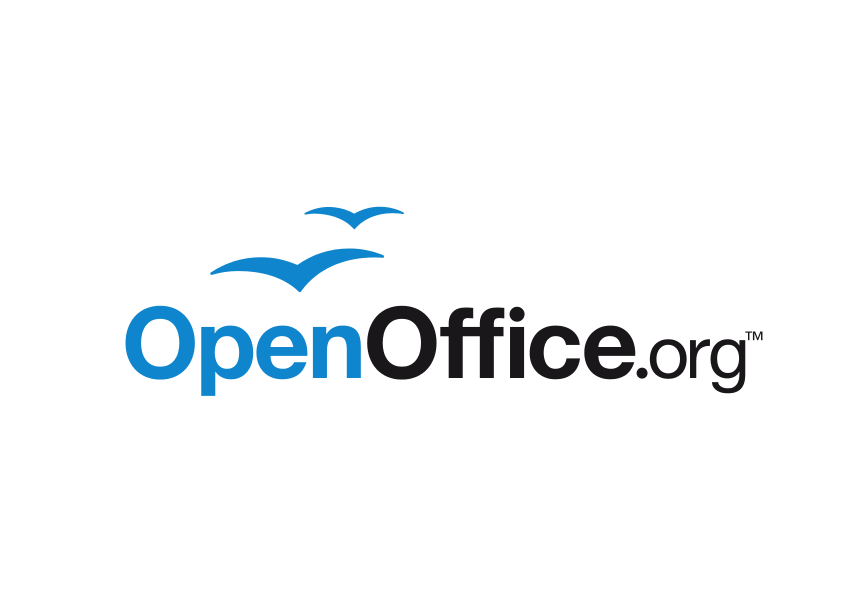
Visit Format -> Print Ranges -> Edit
You can select the range, repeat row(s), repeat column(s) when print this spreadsheet.
Somehow, when you click “OK” to accept the settings, an error – Invalid sheet reference may occurs.

We discovered that which is a bug reported from Launchpad (#374708) and Debian (#527535)
It is strange bug. If you install the official OpenOffice.org from OpenOffice.org
This bug will not appear. (That means this bug comes from Distribution ?)
Nevermind. Let’s fix this bug first.
Visit Tools -> Options

Visit OpenOffice.org Calc -> Formula
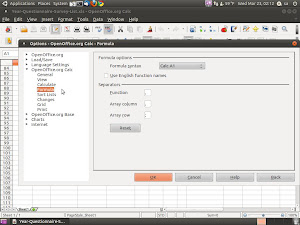
Re-select Calc A1 at Formula Syntax

Then press OK, and this bug is fixed.


