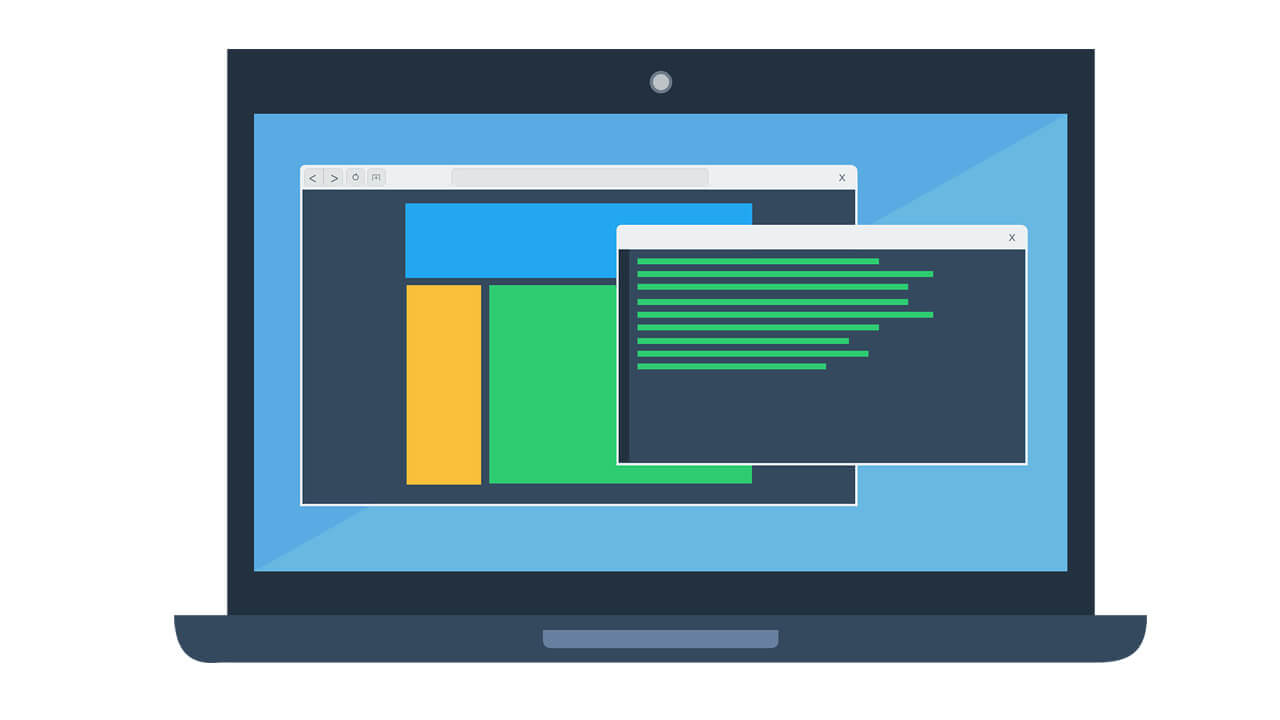
Download : SAP NetWeaver 7.01 SR1 SP3 ABAP Developer Edition
System Requirement:
Install guide:
Step 1: Start the Installer in <extract_folder>SAP_NetWeaver701SR1_2008_Installation_MasterIM_WINDOWS_I386sapinst.exe
Step 2: Choose “SAP Application Server ABAP” –> MaxDB –> Central System –> “Central System”
Step 3: Accept
Step: Configure DNS name (if your have DNS server), in my case ignore this.
Step 4: set SAP system password
Step 5: If your system requirement does not match , will warning in this dialog. In my case skip this condition.
Step 6: Click Next
Step 7: Click Next
Start install Sap NetWeaver
Phase 18 maybe waiting round 2 -3 hours based on your hardware
How to configure SAP GUI to login
Installl SAP GUI:
Start the Installer in <extract_folder>SAPGUI710C3SAP_GUI_7.10_C3_Trial_2009217_1034.exe
Spte1: Click on SAP GUI shortcut and Click New Item
Step 2: Input following information and click finish
Step3: when logon successful, you will see this dialog and show the username password.
Step 4: Using account as SAP* to logon and input “/nslicense” to enter registration license dialog. You can free request license key every 3 month.




















